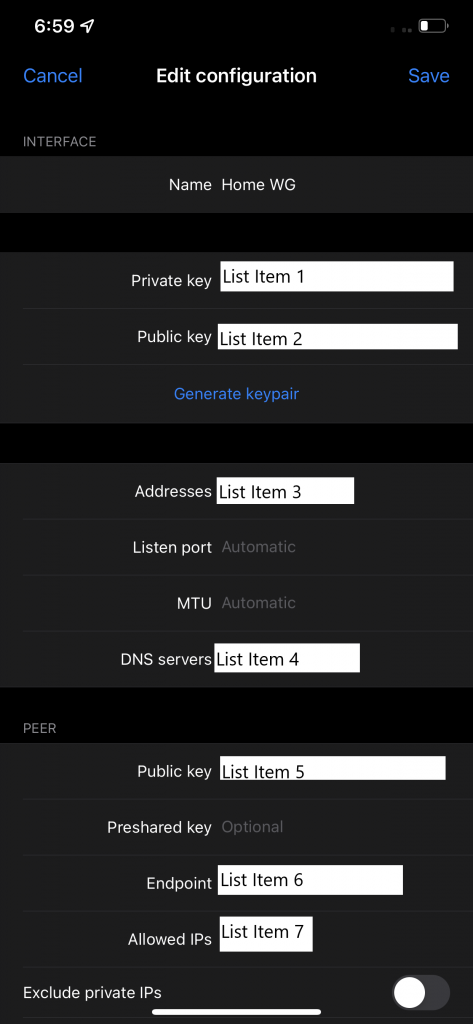This configuration assumes you are using MikroTik as your WireGuard server.
- The Private Key is autogenerated when you install the client. DO NOT share this with anyone.
- The Public Key is used in the peer configuration and is input into the peer configuration.
- This is the /32 IP address setup in the peer configuration of the MikroTik
- This is the DNS server the client will use. This can be set to a locally hosted DNS server or using a Cloud DNS provider.
- This is the Public Key of the MikroTik WireGuard Interface.
- This is the Public IP or URL of the Mikrotik. It should look as follows assuming you are using port 13231. wireguardmikrotik.local:13231
- This is the subnet of traffic that is to be tunneled through the WireGuard VPN. Using 0.0.0.0/0 will tunnel all traffic to the MikroTik.