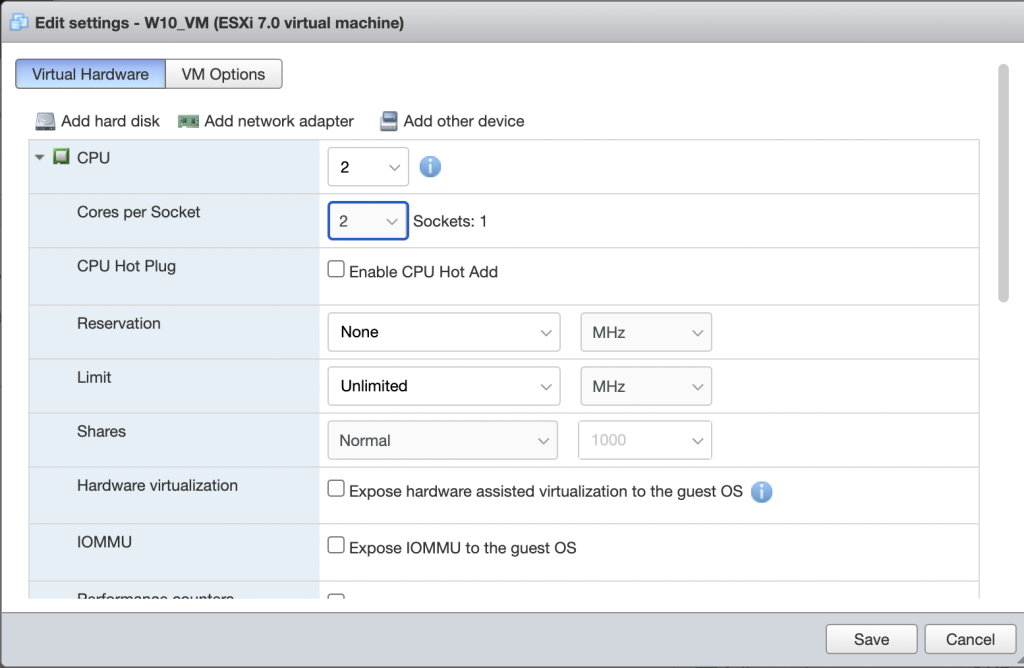The following is a guide on how to change the guest operating systems CPU configuration of CPU cores per socket. This may be useful for software that charges per core or per socket in their licensing fees. Please note that this DOES NOT change any Microsoft licensing requirements. Their licensing is at the host level, not the guest level.
- Navigate to Virtual Machines in VmWare ESXi.
- Select the Virtual Machine to be modified and select Edit Settings.
- Click on the dropdown under CPU and change the Cores Per Socket to the required amount of cores needed on each socket. In this example we have 2 cores so we will assign both cores to a single socket. This will present one CPU with two cores to the Guest OS.
- Once finished click Save.