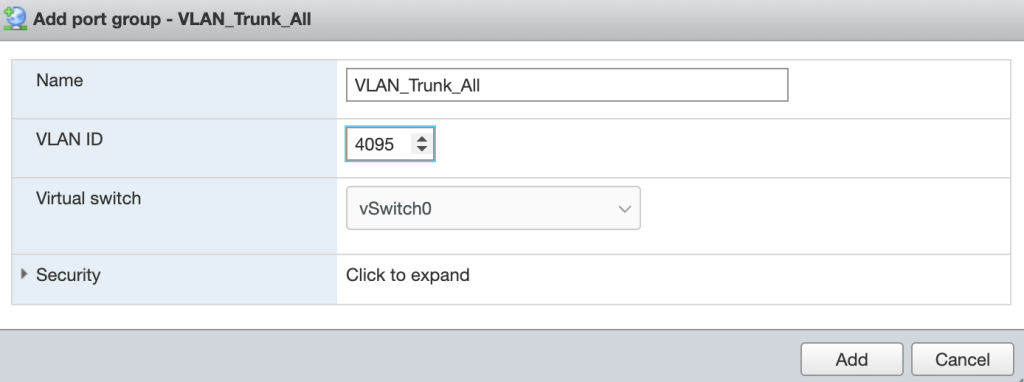The following is a quick guide on how to Tag/Trunk all VLANs coming into a ESXi server for guest use. This will present all VLANs to the guest operating system allowing for it to setup Tagged/Trunked interfaces.
- Select Add Port Group under Networking -> Port Groups.
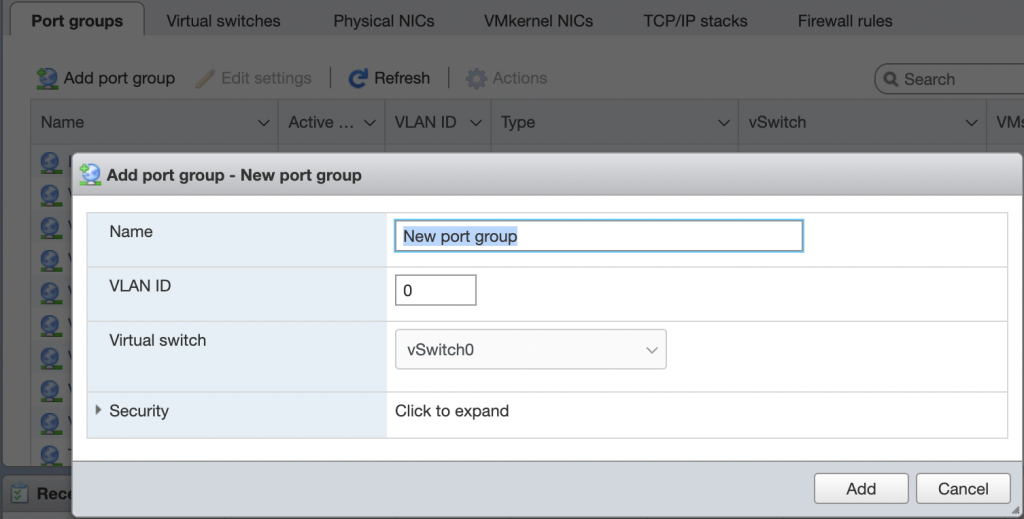
- Setup the new Port Group Name, VLAN ID and Virtual Switch.
- Set the Name to the description or use a standard naming convention. I recommend using VLAN_Trunk_All.
- Set the VLAN ID to 4095.
- Set the Virtual Switch to what ports have been added to the switch with the VLAN Tagged/Trunked.